For my 'Tiny Dancer' image featured here I combined the 'Hand Coloured Vintage Photo' action from the other day with a Dandelion Seed Brush by Redheadstock) and several different brushes from an Old Letter Collection (by Shiranui). (Just click on the named links to go straight to the respective download pages).

Just in case you are not sure how to install a PS Brush file:
Copy the file to the correct directory. If you downloaded the brush set in a zip file, you can just extract the 'abr' file straight to the right place.
The directory you are looking for will be in your Adobe folder under presets then brushes, example path below:
C:\Program Files\Adobe\Photoshop CS1\Presets\Brushes\
Simply copy the file there, and the next time you start Photoshop, the brushes will be available from your brush set menu. If you don't want to restart the application to try out your new brushes, click on the brush tool in Photoshop, then load brushes (see ref picture, click to enlarge).
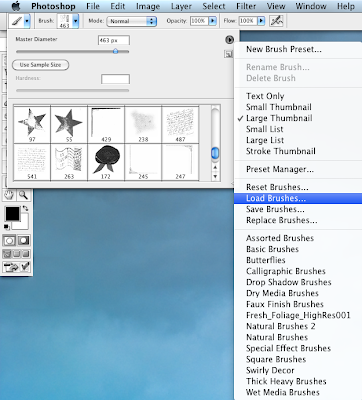
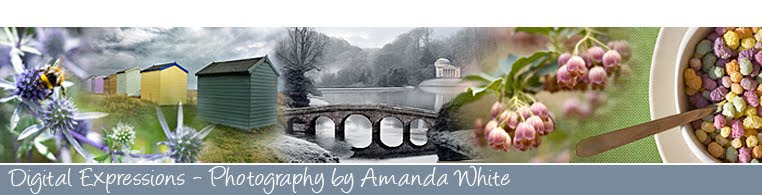




1 comment:
Ah, you're so sweet to share!
I really like the stamp effect here.
Post a Comment